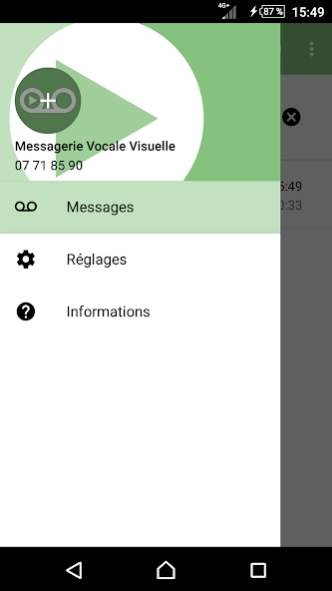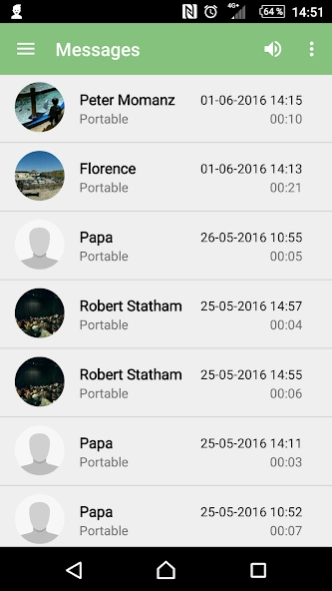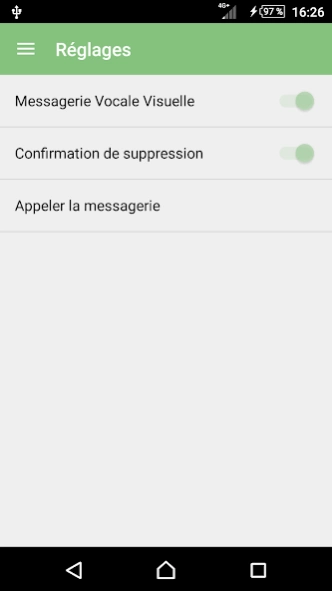Messagerie Vocale Visuelle 1.6.2
Free Version
Publisher Description
Messagerie Vocale Visuelle - With Visual Voicemail, change your look on your answering machine!
With Visual Voicemail, see at a glance all the messages left on your answering machine and listen to them in the order of your choice.
*** Change your look on your answering machine ***
- View all your messages at a glance
- Listen, delete or reply to your messages in one click
- Speed up, rewind ... listen to the passage you want when you want!
- Never miss any new messages thanks to the notifications
- Customize your application to your image!
***Keep in touch***
- Hugo left you a message yesterday? Recall it directly from the application
- No time for a phone call? Send him an SMS or an email
- Has his phone number changed? Modify their contact card in one click
- For posterity, share his message with your loved ones, store it in the cloud or transfer it to your mailbox ...
***Compatibility***
- Application compatible only with an Android version equal to or greater than 7.1.
- Application not compatible with Dual-SIM mobiles
- If the Android version installed on your mobile is earlier, we invite you to update it by going to the settings of your mobile then "About the device" and "Software update".
- An eligible package with Internet access is required to benefit from the service
*** Service activation ***
The activation of the Visual Voicemail is done the first time the application is launched and can take several minutes.
For more information, please contact your operator.
To deactivate the Visual Voicemail service, all you have to do is uninstall the application, or go directly to the "Settings / Visual Voicemail" section of the application
Billing of the service according to your operator (+ Internet connection costs and SMS).
Service available to customers with a compatible Android mobile.
Recommended use in metropolitan France. Abroad, using the application may incur additional costs.
The application uses the following permissions:
- Your messages
Used to process the SMS required to activate the application and synchronize it with your voicemail
- Network communication
Used to retrieve messages from your voicemail box
- Memory
Used to store your voicemail messages on your Android phone
- Your information on social networks
Used to allow you to share your messages on social networks
- calls
Used to identify your line and determine its eligibility for visual voicemail service
- Network communications
Used to determine the network used and to notify you in the event of use abroad
- Audio settings
Used to activate or deactivate the speakerphone of your Android phone
About Messagerie Vocale Visuelle
Messagerie Vocale Visuelle is a free app for Android published in the Telephony list of apps, part of Communications.
The company that develops Messagerie Vocale Visuelle is Euro Information. The latest version released by its developer is 1.6.2.
To install Messagerie Vocale Visuelle on your Android device, just click the green Continue To App button above to start the installation process. The app is listed on our website since 2022-04-28 and was downloaded 2 times. We have already checked if the download link is safe, however for your own protection we recommend that you scan the downloaded app with your antivirus. Your antivirus may detect the Messagerie Vocale Visuelle as malware as malware if the download link to com.marqueblanche_prod.vvm is broken.
How to install Messagerie Vocale Visuelle on your Android device:
- Click on the Continue To App button on our website. This will redirect you to Google Play.
- Once the Messagerie Vocale Visuelle is shown in the Google Play listing of your Android device, you can start its download and installation. Tap on the Install button located below the search bar and to the right of the app icon.
- A pop-up window with the permissions required by Messagerie Vocale Visuelle will be shown. Click on Accept to continue the process.
- Messagerie Vocale Visuelle will be downloaded onto your device, displaying a progress. Once the download completes, the installation will start and you'll get a notification after the installation is finished.